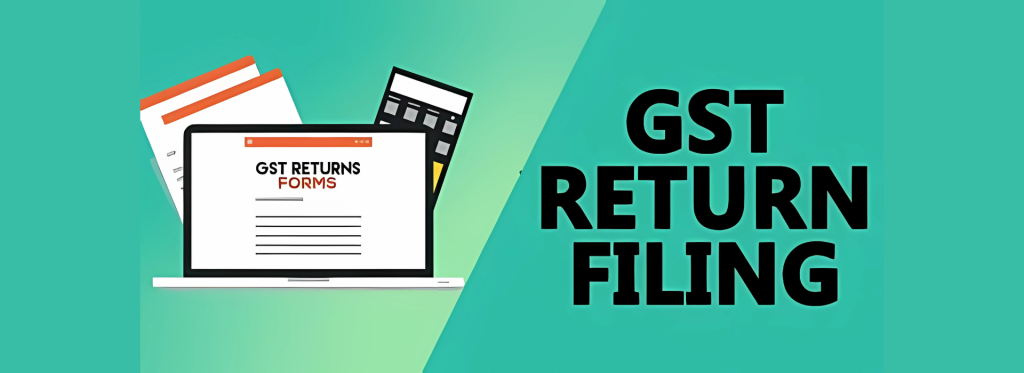
How to File GST Return Online in 2025 – A Complete Guide by Capital Varsity
Master Tax Filing with India’s Leading Institute for GST, Accounts & Finance Education
The Goods and Services Tax (GST) has transformed India’s tax structure, and online GST return filing is one of its most impactful changes. It allows businesses to comply with regulations in a more organized and efficient way.
At Capital Varsity, we offer practical, real-world training in Accounting and Taxation. If you’re looking to build a strong career or simply want to manage your business better, understanding how to file GST returns is essential.
What Are GST Returns?
A GST Return is a document filed by a registered taxpayer that outlines details of sales, purchases, output tax (collected), and input tax (paid). Filing returns helps both businesses and the government keep tax records accurate and enables eligible claims for tax credits.
The common types of GST returns include GSTR-1, GSTR-2A, GSTR-3B, and GSTR-9. These are submitted online through the official GST portal.
Prerequisites for GST Return Filing
Before starting the filing process, ensure the following:
- GSTIN (GST Identification Number) from a successful registration.
- Login credentials for the official GST portal at www.gst.gov.in.
- Valid invoices and transaction records for the period.
- Bank account details for any applicable GST refund.
Accounting software (optional but helpful) such as Tally, Zoho, or QuickBooks.
Types of GST Returns You May Need to File
Step 1: Visit the GST Portal
Go to www.gst.gov.in, the official website for all GST-related filings.
Step 2: Log In
Use your GSTIN and password to access your account.
Step 3: Choose the Correct GST Return Form
From the dashboard, select the return type relevant to your business. For example, GSTR-1 for sales or GSTR-3B for monthly tax summaries.
Step 4: Enter the Required Details
Fill in the details such as sales, purchases, taxes collected, and input tax credit. Ensure that all information matches your invoices and records.
Step 5: Upload Invoices (for GSTR-1)
If you’re filing GSTR-1, upload invoice-wise data. This can be done manually or by uploading a CSV/Excel file.
Step 6: Review and Submit
Check all details carefully. Errors in GST filings can lead to penalties or mismatched returns. Submit once everything is verified.
Step 7: File Using EVC or DSC
Individuals and proprietors can verify the filing using an OTP. Companies and LLPs must use a Digital Signature Certificate (DSC).
Step 8: Make Payment (if applicable)
If you owe tax, make the payment online through the portal using any preferred payment mode.
Step 9: Save the Acknowledgment
After successful submission, download and save the acknowledgment receipt and challan for your records.
Step 10: Reconcile with GSTR-2A and File GSTR-9
Cross-check purchase records with the automatically generated GSTR-2A and file the annual GSTR-9 return to close the financial year.
Common Mistakes to Avoid
- Data mismatch between sales and purchases.
- Missing invoice details or incorrect tax calculations.
- Delay in filing, which leads to fines and interest.
- Claiming excess Input Tax Credit without verification.
GST Filing Deadlines for 2025
- GSTR-1: 11th of the following month or quarter.
- GSTR-3B: 20th of the following month.
- GSTR-9: 31st December 2025 for FY 2024–25.
Learn Practical GST Filing with Capital Varsity
- Our Accounting & Taxation course offers:
- Hands-on GST return filing
- Training in Tally and Excel
- Practical exposure to real-time tax software
- Balance sheet, ITR, and TDS return training
- Online and offline batch options
To register or learn more, contact:
Capital Varsity
Phone: +91-85888 68475
Address: E-72, 2nd Floor, South Extension Part-1, New Delhi
Website: india.capitalvarsity.com
Turn Your Knowledge Into Career Growth. Learn GST, File Confidently, Succeed Professionally – Only at Capital Varsity.
